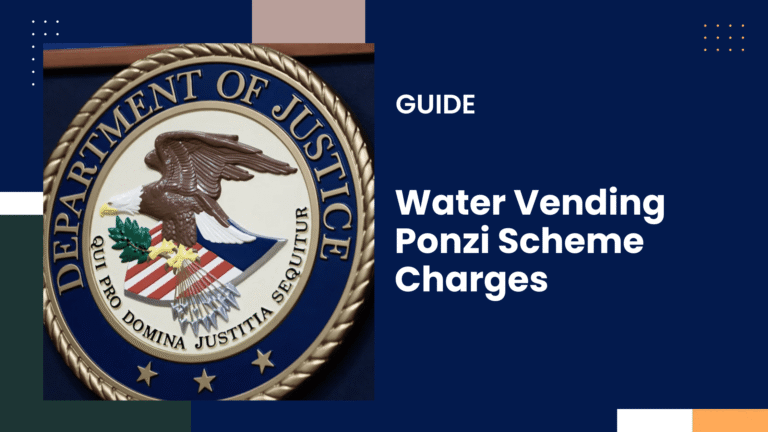Vending Machine CAD Block Plan Download PDF | Interactive Tool
Download a free Vending Machine CAD Block Plan with a built-in interactive tool. View, zoom, and explore the layout before using it in your design. Perfect for architects, engineers & planners.
Interactive 3D Vending Machine CAD
How to use this CAD viewer
- Rotate: Click + drag (or one-finger drag on mobile).
- Zoom: Mouse wheel or pinch-to-zoom (mobile).
- Pan: Hold Shift and drag (or use two-finger drag on mobile).
- Slice: Use the Slice slider to move a cross-section plane through the machine to inspect internal parts.
- Toggle: Use Toggle Glass, Toggle Shelves, and Toggle Products to hide/show groups.
- Wireframe: Default view is wireframe for CAD clarity. Click Wireframe to turn it off and see shaded surfaces.
- Presets: Quick camera presets (Front / Isometric / Left / Top) and Reset to re-frame the model.
- Screenshot / Fullscreen: Export an image or view the model fullscreen.
- Tip: Double-click the viewer to quickly re-frame the model.
By downloading the file you accept the Conditions of Use and Privacy Policy.
Description: Vending Machine CAD Block (PDF)
Format: PDF
Dimensions: 2D
Download: Free for all users
Author: Vending Machine Guru